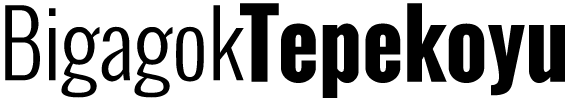What You Should Know About Your Window Unit’s Thermistor Operation, Inspection And Cleaning
Window-mounted air conditioners are a great alternative for homeowners looking to cool small spaces or in areas where central air conditioning is not feasible for one reason or another. They are generally low-maintenance items that need occasional filter cleaning and not a lot of other upkeep. However, if your window unit is acting strangely, such as cycling on and off, or the temperature of the air is rapidly alternating between hot and cold, a good first place to check for trouble is the thermistor. Here is more information about this small, but critical, component and how you can clean, inspect and replace it, if necessary.
How does a window air conditioner regulate the temperature?
Window units regulate cooling output by measuring the ambient air temperature using a device known as a thermistor. The thermistor consists of a small bulb attached via a length of electrical wire to the unit's circuit board on one end.
As it cools down, the bulb, which can be composed of a variety of metals, restricts the flow of electrical current. The reduced current signals the board to shut down the compressor. However, as the bulb on the thermistor heats up, the current flow across it increases, and this signals the board to turn on the compressor.
The endless loop caused by repeated heating and cooling of the thermistor bulb is how your air conditioner maintains a temperature equilibrium. If the bulb becomes dirty, pinched or dislodged, it will send faulty signals to the board, and your compressor will either run for too long or not turn on at all.
How to check and clean the thermistor
1. Remove the front panel to your air conditioner - Begin by unplugging the window unit or turning off the controlling breaker switch at the panel. Next, grasp the front panel that covers the filter and pull it free from the unit; you may need to depress tabs or squeeze its sides, so be sure to check with the owner's manual if you aren't sure how to remove the panel.
Once the panel is removed, take out the filter assembly and set it aside. Now is a good time to clean your filter, as well, so be sure to take care of that particular maintenance item if you haven't performed it lately.
2. Identify and remove the thermistor - Once the filter and panel are out of the way, you will see the thermistor bulb mounted in front of the evaporator coils. It should be attached to a bracket and lie close to, but not touching, the coils.
Carefully unclip the thermistor bulb from its bracket and follow the wire lead toward the circuit board that lies behind the control panel. Next, remove the control knobs, if present, and any screws holding the control panel in place. Pull the panel away from the circuit board to expose the wiring and electrical components.
Trace the wire from the thermistor bulb to where it connects to the circuit board and carefully remove the plug that connects the thermistor. Be careful not to damage any delicate pins or connectors during the removal process. Pull the thermistor bulb and wiring away from the unit.
3. Inspect, clean and reinstall the thermistor - After the thermistor has been removed, inspect it for signs of damage such as tears in the insulation or hard kinks in the wiring. Inspect the plug to be sure it is intact and not partially detached from the wire.
If the thermistor appears to be in good condition, soak a cotton ball in rubbing alcohol and wipe down the bulb and wiring to remove dust and other debris. An excessively dirty thermistor bulb can be the cause for faulty readings and should be cleaned periodically. Allow the alcohol to evaporate completely, then reattach the thermistor to the circuit board and its mounting location in front of the evaporator. Don't forget to replace the filter and panels, too.
If the thermistor is damaged, then you will need to purchase a new one from an appliance or heating and air conditioning parts supplier. Be sure to identify the correct model number of your unit when ordering the part; an incorrectly-sized part can also cause the unit to malfunction.
For more information or assistance repairing your air conditioner, visit websites like http://www.capefearair.com.
Share